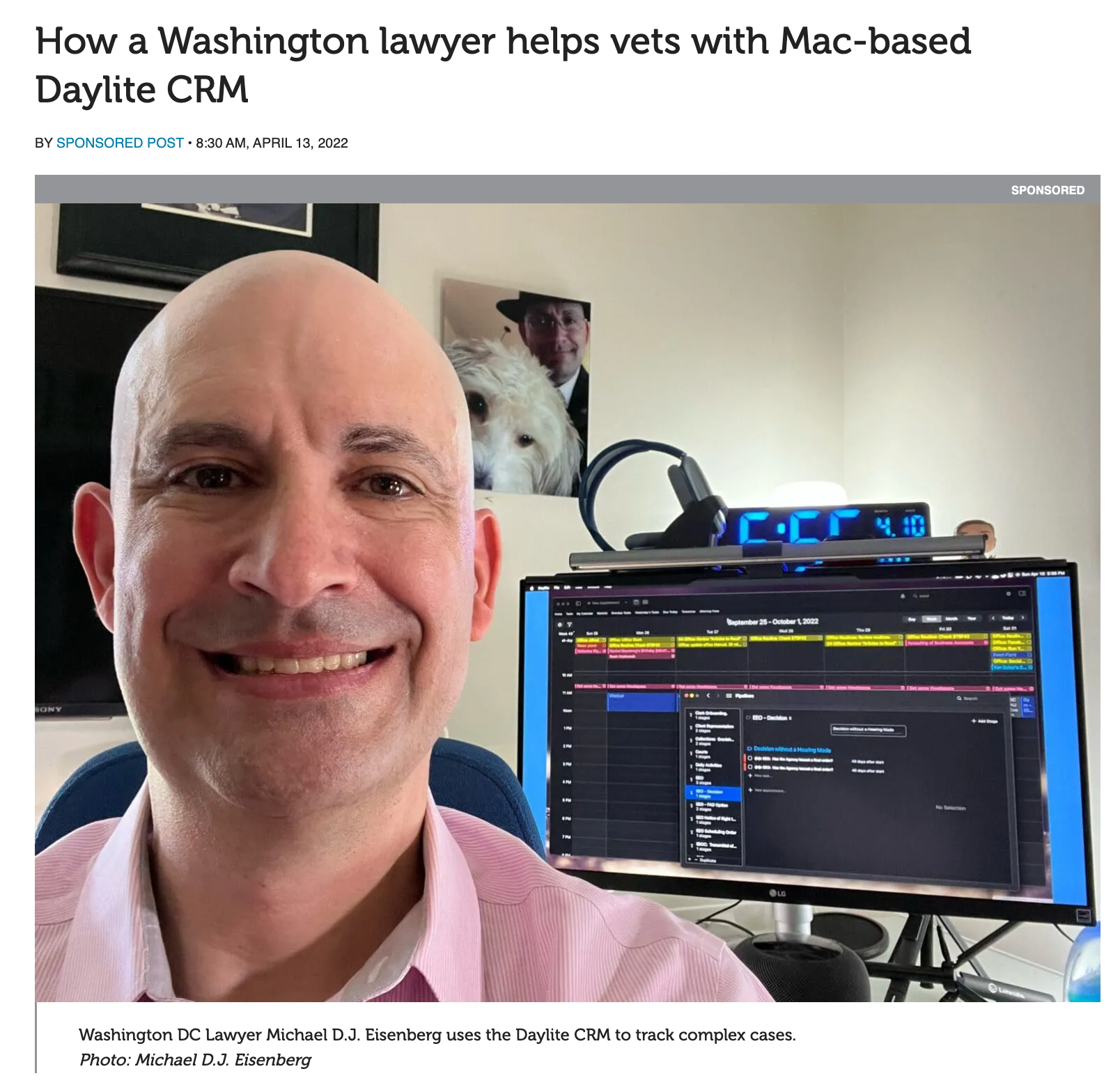🎙️ Ep. #97, Mastering your Law Practice Management Software with Val Reason of Vineskills!
/RECORDED LIVE FROM FILEVINE’S 2024 LEX SUMMIT IN SALT LAKE CITY, UT!
🎙️
RECORDED LIVE FROM FILEVINE’S 2024 LEX SUMMIT IN SALT LAKE CITY, UT! 🎙️
Any legal practitioner looking to increase productivity, optimize workflows, and improve client service may find switching to a new law practice management (LPM) program to be a daunting but necessary step. However, to guarantee a successful migration, the procedure necessitates meticulous planning along with an understanding of key technological elements.
Val Reason is an optimizer at Vineskills, a tech and legal business process expert. She works with law firms to assist them maximize Filevine's capabilities so they may increase operational effectiveness and enhance case management procedures to meet their objectives. She primarily draws from her prior expertise as an operations manager in personal injury law, where she was in charge of daily operations, accounting, human resources, and all system management, including Filevine builds and maintenance, in this position. She is dedicated to helping legal teams to make the most of their technology.
Regardless of the LPM you use, this is a must listen episode for those looking to maximize the value of their LPM investment, whether they're currently using an LPM system, considering a switch, or contemplating implementing LPM for the first time!
Join Val and me as we talk about the following three questions and more!
What are the top three tech building blocks that every attorney should know when starting with a new law practice management software suite?
What are the top three reasons a lawyer needs additional training on an LPM beyond what most LPMs offer?
What are your top three hidden tech tricks in Filevine that maybe not only you should know, but perhaps users of other LPMs as well?
In our conversation, we cover:
[01.16] Tech Setup – Val explains her monitor setup and why she decided to keep it simple.
[06.04] Mobile Preference – Val explains why she prefers Pixel phones.
[08.00] Tech Building Blocks - Transitioning to a new law practice management software.
[11.13] LPM Transitioning - The importance of planning and testing.
[14.12] Transition Process - Cost considerations and implementation timelines associated with transitioning to a new LPM.
[17.38] Additional Training - Val explains the reasons lawyers need additional training on LPMs.
[20.04] Tech Tricks - Val explains the top three hidden tech tricks in Filevine that lawyers should know
[22.50] Automations – Val explains her favorite top three automations.
[28.00] Productivity Tips – Val explains her top three favorite tech tips for personal productivity.
Resources:
Connect with Val Reason
LinkedIn – linkedin.com/in/reasonvalerie/
Website - vineskills.com/
Equipment Mentioned in the Podcast
Apple Pro Display XDR - apple.com/pro-display-xdr/
Dell Monitors - dell.com/en-us/shop/all-monitors/sac/monitors/all-monitors
Jabra Wireless Headsets & Headphones - jabra.com/en-apac/
Pixel Phones - store.google.com/us/category/phones
Samsung Monitors - samsung.com/us/monitors/
Software & Services Mentioned in the Podcast
ClickUp Project Management - clickup.com/
Filevine - filevine.com
Needless Case Management Software - assemblysoftware.com/needles