Monday Morning Humor: "Jammin" Times -Remembering ⌛️ When Lawyers Used Printers 🖨️ a Little More Often!
/Remember when you’d pop open the printer, pull out the ink cartrige, and pull the paper out of the jammed printer role!

Remember when you’d pop open the printer, pull out the ink cartrige, and pull the paper out of the jammed printer role!

Lawyers have to be ever vigilant of spyware and phishing when working online!
Believe it or not, some spyware warnings are legitimate! Recently, Apple has been sending some real threat warnings about sophisticated spyware attacks. Apple has reportedly sent alerts to users in 92 countries, warning them of mercenary spyware attacks targeting their devices. This warning is part of Apple's ongoing effort since 2021 to alert users likely targeted by state actors or high-profile entities due to their sensitive roles. While these warnings may resemble spam, they are credible and should be taken seriously.
Here are Some Tips to Enhance Your Mac and Windows Device Security Upon Receiving Warnings!
Verifying and Responding to Alerts: Verify these alerts by logging into your Windows or Apple ID account (directly through a browser. This is a step that lawyers can easily implement to ensure the authenticity of any warning they receive. Importantly, real alerts from Apple will not ask users to click on links or download files, which are common tactics in phishing scams.
Email Verification: If you receive an email that appears to be from a known contact or a reputable company, but you suspect it might be a phishing attempt, it's wise to verify the sender's email address. To do this, inspect the sender's address without opening any links or attachments. Usually, the email client allows you to see the sender's email address by hovering over or clicking on the sender's name. If the email address looks suspicious or unrelated to the person or company it's supposedly from, it's likely a phishing email and should be treated with caution.
“... if you receive an email from “Bob Smith” but the email address is something unrecognizable or irrelevant, like “Imgoing2hacku@gmail.com” or “Adrien1235@yahoo.com,” then it’s a strong indicator the email is not legitimate ...”
For instance, if you receive an email from "Bob Smith" but the email address is something unrecognizable or irrelevant, like "Imgoing2hacku@gmail.com" or "Adrien1235@yahoo.com," then it's a strong indicator the email is not legitimate. Always verify such emails by contacting the supposed sender through other means before responding or taking any action prompted by the suspicious email.
Ongoing Vigilance and Security Practices: Regular updates and backups, the use of secure networks, and continuous education about cybersecurity are crucial. Lawyers should particularly note the advice to use encrypted connections and avoid public Wi-Fi, which aligns with best practices for maintaining client confidentiality and data integrity.

Lawyers have to be ever vigilant of spyware and phishing when working online!
It is clear that while technology can enhance our productivity and provide significant benefits, the real threats outlined necessitate stringent security measures. For Apple users, Apple's spyware alerts are not generic warnings but are targeted to individuals at high risk, including those in sensitive positions like lawyers. But for both Windows and Apple device users, these alerts underscore the importance of taking any security alerts seriously, as lawyers may be prime targets for such attacks. Lawyers must be proactive in managing their device security, not only to protect their professional data but also to safeguard their personal information against sophisticated spyware threats highlighted by Apple.
#CyberSecurityForLawyers #AppleSpywareAlert #ProtectYourData #LegalTechSafety #PhishingScamAwareness
Source re Apple Warnings: Lifehacker, This Spyware Warning From Apple Is Actually Real Apple sent alerts to users in 92 countries. If you received one, don't ignore it (April 11, 2024). Last viewed on April 12, 2024.
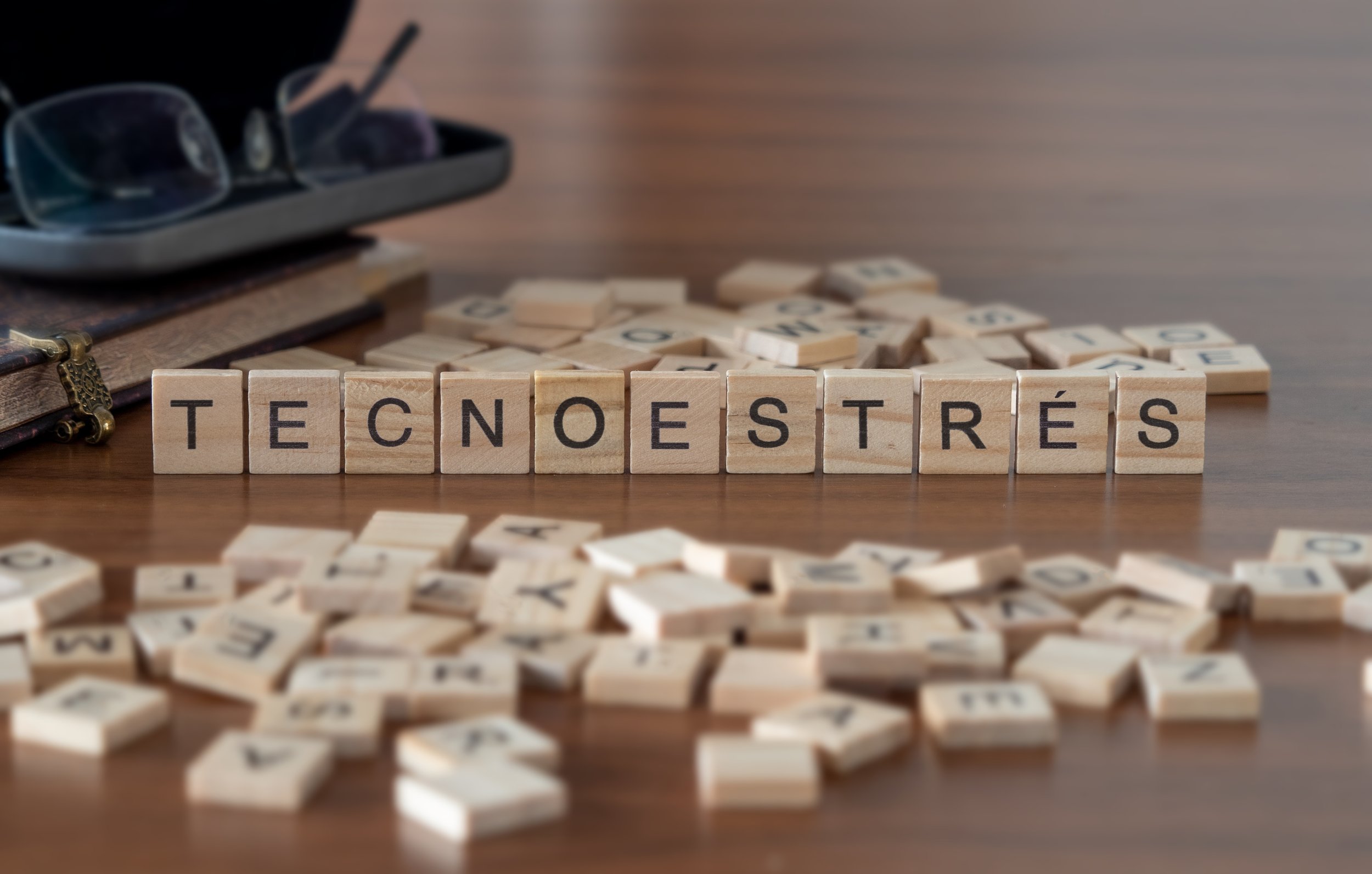
Earlier this week, I posted an editorial regarding California legislation attempting to combat “Technostress.” So, the question begs, what is “Technostress?”
Technostress is a modern condition stemming from the use and constant engagement with information and communication technologies. It arises when individuals feel overwhelmed by the rapid pace of technological change, the incessant flow of information, and the pressure to remain connected and responsive at all times. This stress manifests as a result of the inability to cope with new technologies effectively or the demands placed by these technologies on one's time and attention.
The term encapsulates various negative psychological responses, including anxiety, frustration, and a sense of being overwhelmed, directly linked to the use of technology. It's not just about the volume of emails, messages, or notifications one receives, but also about the expectation to learn, adapt to, and integrate new digital tools and platforms into one's daily life and work routines continuously.

Technostress can lead to several adverse effects on an individual's mental and physical health. Mentally, it can contribute to feelings of burnout, decreased job satisfaction, and a decline in overall well-being. Physically, the symptoms might include headaches, fatigue, and sleep disturbances, often resulting from prolonged screen time and the sedentary nature of many technology-centric tasks.
In the workplace, technostress can impact productivity and job performance. Employees dealing with technostress may find it challenging to concentrate, make more errors, and be less creative in their problem-solving. The constant distraction and interruption from various technologies can disrupt deep work and critical thinking, essential components of many professional tasks.
Moreover, technostress extends beyond the individual, affecting interpersonal relationships and social interactions. The compulsion to check emails, social media, and messages can intrude on personal time and relationships, leading to a diminished quality of social engagements and a sense of disconnection from others, despite the hyper-connectedness that technology purports to offer.

If you are suffering from a mental health crisis, call 988.
Addressing technostress requires a multifaceted approach. Individuals can adopt strategies such as digital detoxes, setting clear boundaries for technology use, and prioritizing time away from screens to engage in physical activity or face-to-face social interactions. Mindfulness and stress management techniques can also help individuals cope with the pressures of technology use.
Organizations play a crucial role in mitigating technostress among employees. They can implement policies that encourage work-life balance, provide training to enhance digital literacy, and design work environments that allow for uninterrupted deep work. Recognizing the signs of technostress and promoting a culture that values downtime and disconnection can help prevent the adverse effects of this increasingly prevalent condition.
In summary, technostress is a condition induced by the demands of living in a digitally saturated environment, characterized by the stress and anxiety associated with constant connectivity and the rapid pace of technological change. It affects mental and physical health, productivity, and social interactions, necessitating individual and organizational strategies to manage and mitigate its impact.

New legislation in california aims to give employees the right to Electronically disconnect from work in this current 24/7 always on world given to us by today’s Technology.
I've been closely following the introduction of Assembly Bill 2751 (AB 2751) in California, and I must say, it may be a game-changer for us lawyers. This move is crucial in a world where being constantly connected has become the norm, extending our workdays indefinitely with emails, texts, and calls. For us lawyers, we're in a profession that demands our all, often blurring the lines between our work and personal lives, especially since the pandemic hit. Ironically, the integration of technology, while meant to streamline our work, has increased the pressure on us. Being expected to be on call 24/7 has led to 'technostress,' with significant psychological impacts. The inability to disconnect can lead to burnout, depression, and anxiety. Moreover, the constant connectivity deprives us of the downtime our brains need to recover from daily stressors, affecting our well-being and productivity in the long run.
AB 2751 is a breath of fresh air. Its clear aim is to give us the right to unplug from work after hours without fear of backlash from our employers (how this translates into the real world may be a different question). For someone like me, who's passionate about integrating technology into our practice to enhance our services and reclaim some personal time, AB 2751 hits close to home.

Lawyers also have the right to disconnect from work and recharge!
It's not just about setting boundaries; it's about acknowledging the digital leash that's become a part of many professions, including ours. The expectation to be always on, ready to respond to clients' needs, can be overwhelming. While I already think lawyers can manage expectations of their employers and clients by setting some boundaries from the beginning - see My Two Cents: Attorneys can limit client expectations in the world of 24/7 e-mail. - this legislation could offer some form of protection for those employers or clients who abuse their lawyers with unreasonable availability expectations/requirements.
AB 2751 recognizes that allowing us to disconnect benefits not just us as individuals but also our clients and the justice system at large. It also plays a crucial role in attracting and retaining talent within our profession. Many young professionals today seek flexibility and well-being alongside their career goals. Firms that support policies like AB 2751 will stand out as more attractive employers.
But implementing AB 2751 in law practices comes with its challenges. The nature of our work often requires immediate attention to cases, demanding a balance between the right to disconnect and the needs of our clients and cases. It calls for reassessing how we manage workloads and communication expectations after hours. This could lead to more efficient use of our working hours and better planning and delegation within our teams.

Do lawyers have the right to unplug from work and find a moment of zen?
AB 2751 is not just about recognizing the need for downtime in our always-on culture; it's about encouraging a broader cultural shift within organizations to value restorative time off. It offers us, legal professionals, a chance to redefine our commitment to our careers without sacrificing our health or happiness. As this legislation unfolds, its real-world application will be a litmus test for traditional operational models and an opportunity to foster more sustainable practices within our profession.
But, admittedly, in our legal profession this may be more easily said than done...
MTC
After nine years in private practice, Mathew founded Subscription Attorney LLC, pioneering a model that leverages automation and artificial intelligence to provide accessible legal services. Mathew is a recipient of the James I. Keane Award and a member of the Institute for the Advancement of the American Legal System’s Above the Line Network. Also, he placed third in the Individual category for the American Legal Technology Awards, solidifying his impact on legal innovation.
In this episode, Mathew and I explore the innovative realm of subscription-based legal services. He covers topics from efficient workflows to ethical considerations and shares insights on transforming legal practice through technology.
Tune in to gain actionable insights and discover new possibilities in legal service delivery!
Join Mathew and me as we discuss the following three questions and more.
What are the top three key pieces of software hardware needed to make a legal subscription model work connecting the client with an attorney?
What are the top three workflows that work behind the scenes to make the business more efficient?
Given that technology allows attorneys to cross state lines, what are the top three Legal Ethics concerns attorneys should have when offering a subscription model?
In our conversation, we cover the following:
[01:07] Mathew’s Current Tech Setup
[37:58] Revolutionizing Legal Subscription Models: Key Software, Hardware, and Ethical Considerations
[46:12] Streamlining Business Efficiency: Time Blocking, Social Media Automation, and Document Automation
[50:51] Legal Ethics in Subscription-Based Practices
[54:43] Where to Find Mathew Online
Resources:
Connect with Mathew:
LinkedIn: linkedin.com/in/kerbisverse/
Website: lawsubscribed.com/
Hardware mentioned in the conversation:
Anker battery pack: anker.com/collections/power-banks
Blue Yeti microphone: logitechg.com/en-us/products/streaming-gear/yeti-premium-usb-microphone
Lamicall phone holder:lamicallshop.com/collections/shop-all
LG ultra-wide monitor: lg.com/us/business/ultrawide-monitors
Logitech ergonomic keyboard: logitech.com/en-us/products/keyboards
Logitech MX Master mouse: logitech.com/en-us/products/mice/mx-master
Software & Cloud Services mentioned in the conversation:
Carrd: carrd.co/
Descript: descript.com/
Formula: formulasoft.com/
LawPay: lawpay.com/
Stripe: stripe.com/
SuiteDash: suitedash.com/
The recent unveiling of the White House's new artificial intelligence (AI) guidelines marks a pivotal moment in the regulation and oversight of AI technologies. This follows from our previous discussion when the White House first announced its AI directive last October. As these guidelines aim to shape the development, deployment, and governance of AI systems, it's essential for legal professionals to grasp their implications. These guidelines are not just a framework for ethical considerations but also set the stage for future regulatory actions that could significantly impact various industries and legal practices.
At their core, the new AI guidelines are designed to ensure that AI technologies are developed and used in a manner that is ethical, transparent, responsible, and aligned with the public interest. They underscore the importance of protecting citizens' rights while fostering innovation and economic growth. For lawyers, this means a careful navigation through emerging legal landscapes shaped by these principles.
One of the key aspects highlighted by these guidelines is accountability. Developers and users of AI systems are encouraged to implement mechanisms that ensure responsibility for the outcomes of these technologies. This includes establishing clear lines of oversight for AI systems' deployment and operation. For lawyers advising companies in tech or other sectors employing AI technologies, this necessitates a thorough understanding of how accountability measures can be integrated into business practices to comply with these new standards.

Lawyers need to learn how AI will impact their practice!
Privacy protection is another critical element addressed by the guidelines. With AI systems often relying on vast amounts of data, including personal information, ensuring privacy compliance becomes paramount. Legal professionals must be adept at navigating both current data protection laws and understanding how these new guidelines augment those protections, specifically in relation to AI usage. This includes advising clients on data minimization practices and consent mechanisms that align with both existing laws and future expectations set forth by these guidelines.
Transparency around how AI systems operate also receives significant emphasis in the White House's framework. The call for understandable explanations about how decisions are made by or with the assistance of AI poses unique challenges for compliance but also opportunities for innovation in explainability methods. Lawyers will need to guide clients on documenting decision-making processes clearly enough that they meet regulatory standards without compromising proprietary technology or methodologies.
Moreover, as these guidelines stress ethical considerations such as fairness and non-discrimination in AI applications, legal practitioners must be vigilant about potential biases inherent in algorithmic decision-making processes. This requires an interdisciplinary approach that combines legal expertise with an understanding of technical aspects related to bias detection and mitigation strategies within AI models.
Given that these guidelines could inform future legislation or regulatory actions at both federal and state levels, staying abreast of ongoing developments is crucial for lawyers advising clients who use or develop AI technology. But remember, these guidelines do not just impact what lawyers need to advise their clients about the use of AI; lawyers need to understand how these guidelines advise lawyers for their own use of AI in their law offices.
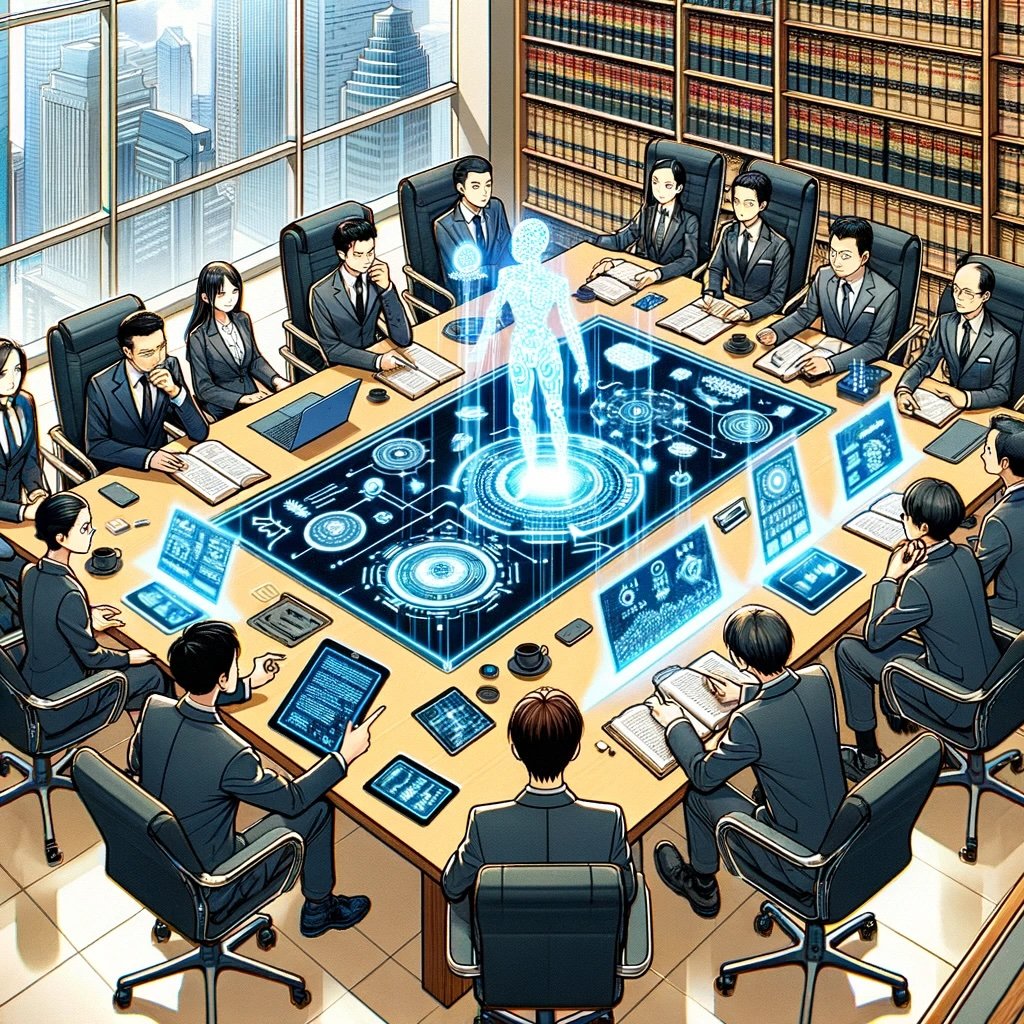
lawyers need to stay informed on how ai may impact their clients!
Lawyers need to understand how their own use of AI may impact how they practice law. Their own oversight is not limited to themselves but to everyone working for them. The tools lawyers and their staff use must securely protect a client’s personal identification information (PII) and any confidential issues a lawyer maintains for their client. They must be transparent in their use of AI in their practice and should not be billing clients for “time saved” when using AI instead of slower, more “traditional” ways. Lastly, lawyers need to be aware of any potential biases, e.g., discriminatory, political, factual, inter alia., the AI may have embedded (intentionally or not) within it.
Remember, it's crucial for legal practitioners to stay informed about these developments and integrate this knowledge into their practice to effectively represent parties involved with AI technologies. Your bar license could count on it!
MTC
Happy Lawyering!

What can AT&T Recent data breach teach lawyers about cybersecurity in their professional and personal lives? 🧐
Understanding The March 2024 AT&T Customer Data Breach
In March 2024, AT&T (note that I am an AT&T customer), a leading telecommunications company, faced a significant security breach that compromised the personal identification information (PII) of millions of its customers. This incident has raised concerns over digital safety and the protection of personal data. The breach was orchestrated by sophisticated cybercriminals who exploited vulnerabilities in AT&T's security systems to gain unauthorized access to customer databases. The exposed data includes sensitive information such as names, addresses, phone numbers, and in some cases, more critical details like social security numbers and financial information.
This breach not only undermines the trust between AT&T and its customers but also poses a considerable risk to those affected. Individuals whose data has been compromised are now at an increased risk of identity theft, phishing scams, and financial fraud. Understanding the nature and scope of this breach is crucial for taking proactive steps to safeguard one's digital identity. It highlights the ever-present dangers in our digital world and serves as a stark reminder of the importance that we all must maintain robust security measures both at an individual and corporate level.

Lawyers can take some simple steps to reduce the chaos from potential cyberthreats! 😀
Protecting Your Personal Information: Steps To Take In Response To Any Online Account Security Breach
To mitigate any risks from a similar security breach, several steps should be undertaken promptly.
First, impacted customers should initiate a thorough review of their account statements and credit reports. This involves scrutinizing transactions for any discrepancies or unauthorized activities that could indicate misuse of stolen information. Early detection is crucial in preventing potential financial damage.
Furthermore, changing passwords and security questions for online accounts becomes a necessary precaution following such a breach. Opting for complex passwords and enabling two-factor authentication where available adds an extra layer of security, making it more challenging for malicious actors to gain unauthorized access.
Another vital step includes placing fraud alerts on credit reports. By contacting one of the major credit bureaus—Experian, TransUnion, or Equifax—a fraud alert can be set up to notify potential creditors to verify identity before extending credit in your name. This acts as an additional safeguard against identity theft.

staying informed about developments related to data breaches affecting lawyers and their clients is essential to maintaining your client’s PII and Confidential secrets.! 👩🏻💼
For those particularly concerned about the long-term implications of the breach on their financial security, considering a credit freeze may be wise. A credit freeze restricts access to your credit report, effectively preventing new lines of credit from being opened in your name without your explicit consent.
Lastly, staying informed about developments related to the breach is essential. AT&T and relevant authorities are likely to provide updates and further guidance on protective measures; hence keeping abreast with this information will ensure you're taking all necessary steps to secure your personal data post-breach.
Stay Safe Out There!
What Is The DOJ's March 21, 2024, Lawsuit Against Apple?

Doj files an antitrust suit against apple
The Department of Justice's (DOJ) March 21, 2024, lawsuit against Apple marks a significant moment in the ongoing scrutiny of major technology firms for antitrust concerns. This legal action stems from allegations that Apple has been engaging in monopolistic practices, particularly focusing on how it manages the App Store and its treatment of third-party developers. The DOJ argues that Apple's policies and practices around its iOS ecosystem and App Store have effectively stifled competition, harming both developers and consumers.
Central to the DOJ's case is the claim that Apple imposes unfair restrictions and fees on app developers who wish to reach iOS users. Apple effectively uses its platform as a gatekeeper to enforce an ecosystem that benefits itself at the expense of competition. By doing so, Apple is alleged to not only limit consumer choice but also discourage innovation by making it more challenging for smaller developers to compete.
This lawsuit is part of a broader push by U.S. regulators to address anticompetitive behavior in the tech industry. It underscores growing concerns about how the dominance of a few major companies may be impacting markets, innovation, and consumer rights.
Understanding The Antitrust Concerns Surrounding Apple And Windows Operating Systems
Understanding the antitrust concerns surrounding Apple and Windows operating systems requires a dive into the complex interplay of market dominance, competitive practices, and consumer choice. At the heart of these concerns is how both tech giants have established and maintained their market positions. Apple's iOS and Microsoft's Windows have become synonymous with mobile and desktop computing, respectively, leading to scrutiny under antitrust laws designed to ensure fair competition.
The primary issue lies in how both companies leverage their dominant positions to potentially stifle competition. Apple has been criticized for its tightly controlled ecosystem, where it dictates the terms for app developers wishing to reach its vast user base through the App Store. This control extends to mandatory use of Apple's payment systems, from which it extracts fees, raising questions about unfair practices that could limit competition from smaller developers.

the ongoing dispute regarding window and apple’s potential monopolistic activities…
Similarly, Microsoft's Windows operating system has faced scrutiny over its market strategies that lock in consumers and OEMs (Original Equipment Manufacturers), discouraging them from exploring or supporting alternative operating systems. Such strategies include bundling key software applications exclusively with Windows or implementing technical barriers that disadvantage competing software. These practices have drawn attention from regulatory bodies worldwide, concerned that they may hinder innovation, limit consumer choice, and inflate prices due to reduced competition.
Comparing The Benefits Of Apple And Windows Devices In The Tech Industry
In the tech industry, the comparison between Apple and Windows devices reveals a nuanced landscape of benefits that cater to distinct user preferences and needs. Both ecosystems have carved their niches within the tech landscape by emphasizing different aspects of user experience. Apple focuses on seamless integration and security. Meanwhile, Windows champions flexibility and software accessibility.
Apple devices, heralded for their seamless integration and unparalleled ecosystem, offer users an unmatched level of synchronization across products. This harmony enhances productivity and provides a user experience that is both intuitive and cohesive. Meanwhile, the robust security features inherent in Apple's operating system also stand as a testament to its commitment to protecting user data, making it a preferred choice for those prioritizing privacy.
Conversely, Windows devices shine in their flexibility and compatibility, presenting users with a broad spectrum of hardware choices that cater to various budgets and performance requirements. This openness has fostered an environment ripe for innovation, allowing developers to push the boundaries of software capabilities. Moreover, Windows' extensive compatibility with a plethora of software options makes it an indispensable tool for professionals across different sectors, ensuring that productivity tools are within reach regardless of the industry.
Comparing The Benefits Of Apple And Windows Devices In A Lawyer's Workplace

lawyers must weight the benefits and detriments of using windows versus apple in their law practice.
In a lawyer's workplace, where precision, confidentiality, and efficiency are paramount, choosing between Apple and Windows devices is more than a mere preference; it's a strategic decision. These platforms offer distinct benefits that can significantly influence legal practices.
Apple devices are renowned for their robust security features. For lawyers dealing with sensitive client information, this aspect cannot be overstated. The integration across Apple's ecosystem allows for a seamless workflow, whether drafting documents on a MacBook or reviewing case files on an iPad. Such interoperability can enhance productivity by enabling lawyers to work flexibly from anywhere. Furthermore, Apple's user-friendly interface and reliability can reduce downtime and IT support needs, letting legal professionals focus more on their cases and less on technology troubleshooting.
On the other hand, Windows devices offer unparalleled compatibility and customization options that cater to diverse legal software needs. Many law firms rely on specialized applications often designed with Windows in mind, ensuring these tools run smoothly without the need for workarounds or additional software. The flexibility of Windows hardware, ranging from high-powered desktops for intensive research and document preparation to portable tablets for courtroom use, lets law firms tailor their technology stack according to specific needs and budgets. Moreover, the familiarity of the Windows operating system for many users can facilitate quicker adoption among staff members.
While both ecosystems present compelling advantages for legal professionals, the decision ultimately hinges on specific firm requirements such as software compatibility, security demands, and budgetary constraints. Thus, understanding these nuances is crucial in navigating the benefits of Apple versus Windows devices within a lawyer's workplace amid rising antitrust concerns over market dominance and interoperability between platforms.
Analyzing The Impact Of Antitrust Regulations On Lawyers as Technology Consumers
Antitrust regulations, designed to foster competition and prevent monopolistic behaviors, profoundly impact technology consumers, particularly in the context of Windows and Apple devices. On one hand, these regulations aim to ensure that consumers benefit from a competitive market by having access to diverse products at competitive prices. For example, antitrust scrutiny can lead to more innovation as companies strive to differentiate their offerings in a crowded marketplace. This can result in better device performance, enhanced features, and lower consumer prices. But on the other hand, does it come with a price for security (Apple) and availability (Windows)?

The conundrUm - choosing between Apple v. Windows!
In the end, lawyers must ask themselves which is more important – price v. security. 🧐
MTC
Happy Lawyering!

MICHAEL D.J. EISENBERG IS A WASHINGTON, DC LEGAL PROFESSIONAL WHO LOVES HIS TECH.

I've spent decades helping lawyers—young and old—tackle their tech challenges. Now, I’m bringing that knowledge to a broader audience with this blog. My posts are inspired by real questions I’ve been asked and the trends shaping the future.
Whether you're a tech novice or a pro, you'll find practical insights here to streamline your legal practice and improve your daily life. Let’s make technology work for you, not against you. 😀
The Tech‑Savvy Lawyer.Page blog and podcast are for informational and educational purposes only. The content reflects the insights and opinions of a legal professional with extensive experience in law and technology. Nothing published on this site or shared through the podcast should be construed as legal advice, nor does it create any attorney‑client relationship.
Readers and listeners should consult a licensed attorney for legal advice tailored to their specific circumstances. References to software, services, or products are provided for discussion purposes only and do not constitute endorsements, guarantees, or warranties.
As required by the IRS and FTC, please note that this blog and podcast may include affiliate links. The Tech‑Savvy Lawyer.Page may earn a commission from qualifying purchases or referrals, at no additional cost to you.