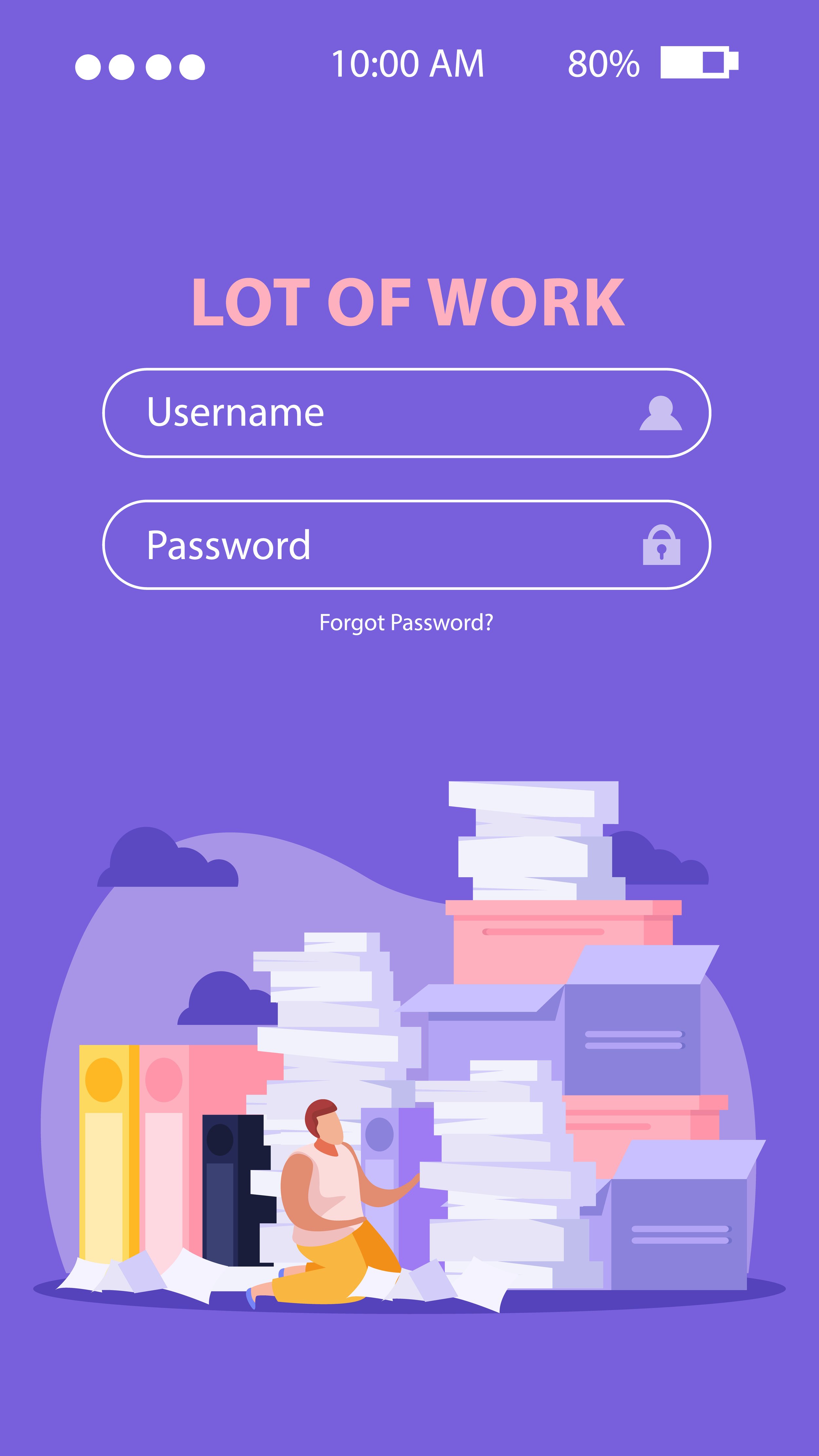Monday My Two Cents: Burning out at work for just logging in?
/1Password* came out with an interesting study about log-in fatigue. Too many people are finding just logging into their office computers to be a hassle. So much so that it’s affecting their work performance, their mental health, and their company’s digital cybersecurity. A rundown of their findings present interesting pieces to the problem:
* Source 1Password.
Computer fatigue just from logging in at work is real!
Logging into work should be one of the easiest things you do at work! It seems the real problem is password fatigue! We have soooo many online accounts that we have to remember soooo many different passwords. (Hint: If you are using the same password over and over again, you are likely to get hacked! Moreover, if you use a simple password, your chances of being hacked increases!). Interestingly, the report provides that “[n]early two thirds of employees think they’re more likely to be hacked now than they were a year ago because of their increased online presence.” So, what is the solution?
Password managers like 1Password* should help reduce the struggle of “log-in burnout”. First, let’s look at business use. Businesses, and law firms of any size – large, medium or solo, can sign up for password manager subscriptions geared toward business. For example, 1Password Business allows you to scale your account to the number of employees you have on staff. The platform allows the business to monitor its log in credentials, e.g., username and password, for it various online subscriptions, e.g., Lexis, Westlaw, Clio, Daylite, etc., for its employees. And it's easy for a firm to change the passwords whether there is a concern of a breach or the employee is simply no longer employed at the firm. These programs sync across devices making it easy for an employee to have their passwords in their work phones, tables, computers, etc. And with BYOD popular with smaller firms (and definitely solos), it’s an easier onboard process. But this does not solve all of the problems.
You still have to log into your computer, phone, tablet, laptop. These password managers typically have cookies (programs that work with your browser) that can integrate into your web browsers. This makes it a snap when you need to log into a cite: You don’t need to remember your username or password. But, you do need to remember your password manager’s password. So, with all of the various work log in credentials we have, a password manager helps get the number of passwords you have to remember down to two.
When it comes to password management, lead by example!
Lead by example! The report found that the older generations tends to have worse password habits than the younger generation. If you’re the boss, you should be using a password manager. Not just at work, but at home too. Maybe on a family plan. When you are home, wouldn’t it be nice to just have to worry about two sets of login criteria, i.e., computer login and the password manager, than having to remember all of those credentials for all of those websites and online software-as-a-service (Saas)!
A password manager can get your work and home login credentials down to a total of just four passwords to remember. It does not erase the need for remembering some passwords. But it does reduce the need to remember soooo many passwords. And that may give a little extra piece of mind at work
MTC.
Editors Note: I have been using 1Password* for years. And they did not sponsor this blog or this post, yet… 😀