Monday Morning Humor (PG-13): If You're Old Enough, You Get It!
/Some of you may remember that before floppy disk drives 💾, cassette recorders were a means of data storage!

Some of you may remember that before floppy disk drives 💾, cassette recorders were a means of data storage!
Discover how modern tools and strategic approaches can revolutionize your law firm's efficiency and accuracy. Join my next guest, Debbie Foster of Affinity Consulting Group, as we explore innovative solutions and receive expert insights from industry leader Debbie Foster to help you stay ahead in the ever-evolving legal landscape!
Debbie is a seasoned expert with 23 years at Affinity, where she excels in strategic project management, team leadership, and client relations. Her career began in 1994, revolutionizing efficiency in a fine-dining Italian restaurant and managing cultural change in a chain of dry-cleaning stores. With a background as an emergency medical technician, Debbie's exceptional triage skills and her superpower of building relationships with challenging personalities make her an invaluable asset. She thrives on working with her team to achieve strategic goals, ensuring remarkable client experiences and a positive workplace culture.
Join Debbie and me as we discuss the following three questions and more.
What are the top three areas where attorneys are underprepared with their firm software needs?
What are the top three software utility programs that lawyers should use?
What are the top three areas of legal practice that need more innovation, and what should an average attorney do?
In our conversation, we cover the following:
[00:51] A Peek into Debbie's Tech Setup
[03:27] Three Key Software Areas Where Attorneys Often Fall Short
[12:13] Top Three Software Utility Programs Every Lawyer Should Use
[20:22] Top Three Areas of Legal Practice Needing Innovation and How Attorneys Can Address Them
Resources:
Connect with Debbie:
Email: 📧 dfoster@affinityconsulting.com
LinkedIn: 🔗 linkedin.com/in/debbiefoster/
Website: 🌐 affinityconsulting.com
Hardware mentioned in the conversation:
Focusrite audio interface: focusrite.com/categories/audio-interfaces
Logitech Brio 4K webcam:logitech.com/en-us/products/webcams/brio-4k-hdr-webcam
Shure MV7 microphone:shure.com/en-US/products/microphones/mv7
Software & Cloud Services mentioned in the conversation:
Actionstep: actionstep.com/
Calendly: calendly.com/
Carpe Diem:carpediemparalegals.com/
Centerbase: centerbase.com/
Cleo: cleo.com/
Daylite (by Marketcircle): marketcircle.com/
DocuSign: docusign.com/
Doodle:doodle.com/en/
HubSpot: hubspot.com/
Lawmatics: lawmatics.com/
PandaDoc: pandadoc.com/
SaneBox: sanebox.com/
Scribe: scribehow.com/ (This appears to be a web-based program so your operating system should not matter – I should be trying this out and report in the future).

by not proofing your e-mail before just “replying all,” you can create a slew of ethics issues for yourself! 😱
In Massachusetts, a lawyer faced public reprimand after inappropriately advising a bankruptcy attorney to ignore a court's call. The lawyer, defending a company and its owner in a pretrial hearing, suggested the possibility of a bankruptcy filing to the court. However, during the session, he covertly emailed and texted the bankruptcy lawyer with the message "Don't pick up your phone," an act he didn't disclose to the judge but accidentally revealed to opposing counsel by including him in the email to the bankruptcy lawyer. This action breached multiple professional conduct rules, leading to his reprimand. So, what lessons can we learn from this (aside from not engaging in conduct that is prejudicial to the administration of justice)?
From this story, attorneys can learn the critical importance of attentiveness when managing email communications. Notably, we should:
Be wary of the "reply all" function to avoid inadvertently sharing information with unintended recipients.
Always confirm the recipient list before sending sensitive information.
Understand that digital communications are not private and can be disclosed in court.
Recognize that actions taken in the heat of the moment can have serious professional consequences.
Keep in mind the ethical implications and rules of professional conduct when communicating during legal proceedings.

practical e-mail management can help create a more peaceful and ethically compliant law practice! 😀
I think the most important lesson is to always check your work before submitting it! I am not encouraging lawyers to be deceptive in their work, break laws, or not follow the rules of ethics. But a lot of these problems (aside from his unethical behavior) would have been prevented if the lawyer just proofread his work (including who he was sending his work to) before he sent it. 🙄

Remember when you’d pop open the printer, pull out the ink cartrige, and pull the paper out of the jammed printer role!

Lawyers have to be ever vigilant of spyware and phishing when working online!
Believe it or not, some spyware warnings are legitimate! Recently, Apple has been sending some real threat warnings about sophisticated spyware attacks. Apple has reportedly sent alerts to users in 92 countries, warning them of mercenary spyware attacks targeting their devices. This warning is part of Apple's ongoing effort since 2021 to alert users likely targeted by state actors or high-profile entities due to their sensitive roles. While these warnings may resemble spam, they are credible and should be taken seriously.
Here are Some Tips to Enhance Your Mac and Windows Device Security Upon Receiving Warnings!
Verifying and Responding to Alerts: Verify these alerts by logging into your Windows or Apple ID account (directly through a browser. This is a step that lawyers can easily implement to ensure the authenticity of any warning they receive. Importantly, real alerts from Apple will not ask users to click on links or download files, which are common tactics in phishing scams.
Email Verification: If you receive an email that appears to be from a known contact or a reputable company, but you suspect it might be a phishing attempt, it's wise to verify the sender's email address. To do this, inspect the sender's address without opening any links or attachments. Usually, the email client allows you to see the sender's email address by hovering over or clicking on the sender's name. If the email address looks suspicious or unrelated to the person or company it's supposedly from, it's likely a phishing email and should be treated with caution.
“... if you receive an email from “Bob Smith” but the email address is something unrecognizable or irrelevant, like “Imgoing2hacku@gmail.com” or “Adrien1235@yahoo.com,” then it’s a strong indicator the email is not legitimate ...”
For instance, if you receive an email from "Bob Smith" but the email address is something unrecognizable or irrelevant, like "Imgoing2hacku@gmail.com" or "Adrien1235@yahoo.com," then it's a strong indicator the email is not legitimate. Always verify such emails by contacting the supposed sender through other means before responding or taking any action prompted by the suspicious email.
Ongoing Vigilance and Security Practices: Regular updates and backups, the use of secure networks, and continuous education about cybersecurity are crucial. Lawyers should particularly note the advice to use encrypted connections and avoid public Wi-Fi, which aligns with best practices for maintaining client confidentiality and data integrity.

Lawyers have to be ever vigilant of spyware and phishing when working online!
It is clear that while technology can enhance our productivity and provide significant benefits, the real threats outlined necessitate stringent security measures. For Apple users, Apple's spyware alerts are not generic warnings but are targeted to individuals at high risk, including those in sensitive positions like lawyers. But for both Windows and Apple device users, these alerts underscore the importance of taking any security alerts seriously, as lawyers may be prime targets for such attacks. Lawyers must be proactive in managing their device security, not only to protect their professional data but also to safeguard their personal information against sophisticated spyware threats highlighted by Apple.
#CyberSecurityForLawyers #AppleSpywareAlert #ProtectYourData #LegalTechSafety #PhishingScamAwareness
Source re Apple Warnings: Lifehacker, This Spyware Warning From Apple Is Actually Real Apple sent alerts to users in 92 countries. If you received one, don't ignore it (April 11, 2024). Last viewed on April 12, 2024.
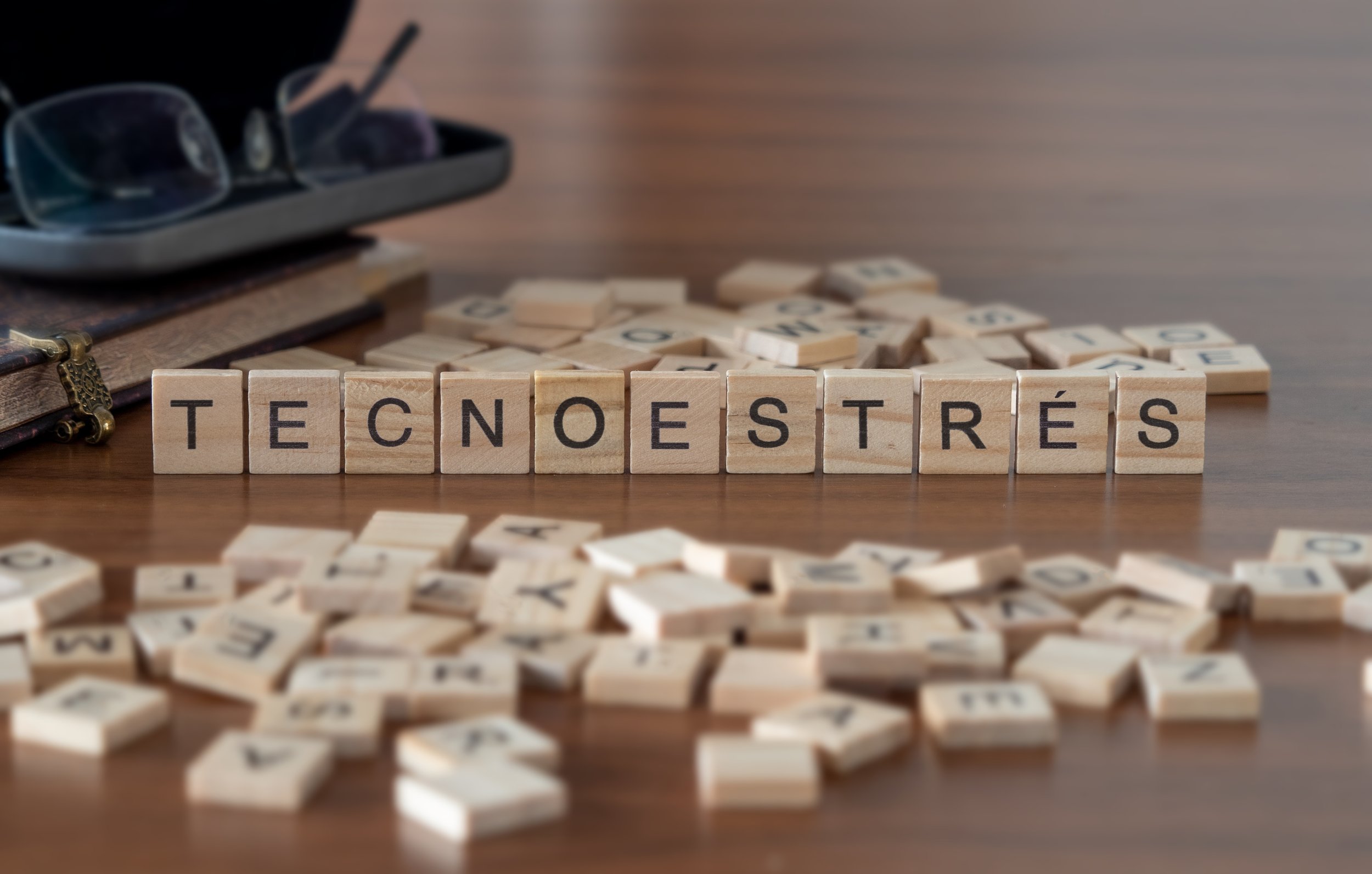
Earlier this week, I posted an editorial regarding California legislation attempting to combat “Technostress.” So, the question begs, what is “Technostress?”
Technostress is a modern condition stemming from the use and constant engagement with information and communication technologies. It arises when individuals feel overwhelmed by the rapid pace of technological change, the incessant flow of information, and the pressure to remain connected and responsive at all times. This stress manifests as a result of the inability to cope with new technologies effectively or the demands placed by these technologies on one's time and attention.
The term encapsulates various negative psychological responses, including anxiety, frustration, and a sense of being overwhelmed, directly linked to the use of technology. It's not just about the volume of emails, messages, or notifications one receives, but also about the expectation to learn, adapt to, and integrate new digital tools and platforms into one's daily life and work routines continuously.

Technostress can lead to several adverse effects on an individual's mental and physical health. Mentally, it can contribute to feelings of burnout, decreased job satisfaction, and a decline in overall well-being. Physically, the symptoms might include headaches, fatigue, and sleep disturbances, often resulting from prolonged screen time and the sedentary nature of many technology-centric tasks.
In the workplace, technostress can impact productivity and job performance. Employees dealing with technostress may find it challenging to concentrate, make more errors, and be less creative in their problem-solving. The constant distraction and interruption from various technologies can disrupt deep work and critical thinking, essential components of many professional tasks.
Moreover, technostress extends beyond the individual, affecting interpersonal relationships and social interactions. The compulsion to check emails, social media, and messages can intrude on personal time and relationships, leading to a diminished quality of social engagements and a sense of disconnection from others, despite the hyper-connectedness that technology purports to offer.

If you are suffering from a mental health crisis, call 988.
Addressing technostress requires a multifaceted approach. Individuals can adopt strategies such as digital detoxes, setting clear boundaries for technology use, and prioritizing time away from screens to engage in physical activity or face-to-face social interactions. Mindfulness and stress management techniques can also help individuals cope with the pressures of technology use.
Organizations play a crucial role in mitigating technostress among employees. They can implement policies that encourage work-life balance, provide training to enhance digital literacy, and design work environments that allow for uninterrupted deep work. Recognizing the signs of technostress and promoting a culture that values downtime and disconnection can help prevent the adverse effects of this increasingly prevalent condition.
In summary, technostress is a condition induced by the demands of living in a digitally saturated environment, characterized by the stress and anxiety associated with constant connectivity and the rapid pace of technological change. It affects mental and physical health, productivity, and social interactions, necessitating individual and organizational strategies to manage and mitigate its impact.

New legislation in california aims to give employees the right to Electronically disconnect from work in this current 24/7 always on world given to us by today’s Technology.
I've been closely following the introduction of Assembly Bill 2751 (AB 2751) in California, and I must say, it may be a game-changer for us lawyers. This move is crucial in a world where being constantly connected has become the norm, extending our workdays indefinitely with emails, texts, and calls. For us lawyers, we're in a profession that demands our all, often blurring the lines between our work and personal lives, especially since the pandemic hit. Ironically, the integration of technology, while meant to streamline our work, has increased the pressure on us. Being expected to be on call 24/7 has led to 'technostress,' with significant psychological impacts. The inability to disconnect can lead to burnout, depression, and anxiety. Moreover, the constant connectivity deprives us of the downtime our brains need to recover from daily stressors, affecting our well-being and productivity in the long run.
AB 2751 is a breath of fresh air. Its clear aim is to give us the right to unplug from work after hours without fear of backlash from our employers (how this translates into the real world may be a different question). For someone like me, who's passionate about integrating technology into our practice to enhance our services and reclaim some personal time, AB 2751 hits close to home.

Lawyers also have the right to disconnect from work and recharge!
It's not just about setting boundaries; it's about acknowledging the digital leash that's become a part of many professions, including ours. The expectation to be always on, ready to respond to clients' needs, can be overwhelming. While I already think lawyers can manage expectations of their employers and clients by setting some boundaries from the beginning - see My Two Cents: Attorneys can limit client expectations in the world of 24/7 e-mail. - this legislation could offer some form of protection for those employers or clients who abuse their lawyers with unreasonable availability expectations/requirements.
AB 2751 recognizes that allowing us to disconnect benefits not just us as individuals but also our clients and the justice system at large. It also plays a crucial role in attracting and retaining talent within our profession. Many young professionals today seek flexibility and well-being alongside their career goals. Firms that support policies like AB 2751 will stand out as more attractive employers.
But implementing AB 2751 in law practices comes with its challenges. The nature of our work often requires immediate attention to cases, demanding a balance between the right to disconnect and the needs of our clients and cases. It calls for reassessing how we manage workloads and communication expectations after hours. This could lead to more efficient use of our working hours and better planning and delegation within our teams.

Do lawyers have the right to unplug from work and find a moment of zen?
AB 2751 is not just about recognizing the need for downtime in our always-on culture; it's about encouraging a broader cultural shift within organizations to value restorative time off. It offers us, legal professionals, a chance to redefine our commitment to our careers without sacrificing our health or happiness. As this legislation unfolds, its real-world application will be a litmus test for traditional operational models and an opportunity to foster more sustainable practices within our profession.
But, admittedly, in our legal profession this may be more easily said than done...
MTC
After nine years in private practice, Mathew founded Subscription Attorney LLC, pioneering a model that leverages automation and artificial intelligence to provide accessible legal services. Mathew is a recipient of the James I. Keane Award and a member of the Institute for the Advancement of the American Legal System’s Above the Line Network. Also, he placed third in the Individual category for the American Legal Technology Awards, solidifying his impact on legal innovation.
In this episode, Mathew and I explore the innovative realm of subscription-based legal services. He covers topics from efficient workflows to ethical considerations and shares insights on transforming legal practice through technology.
Tune in to gain actionable insights and discover new possibilities in legal service delivery!
Join Mathew and me as we discuss the following three questions and more.
What are the top three key pieces of software hardware needed to make a legal subscription model work connecting the client with an attorney?
What are the top three workflows that work behind the scenes to make the business more efficient?
Given that technology allows attorneys to cross state lines, what are the top three Legal Ethics concerns attorneys should have when offering a subscription model?
In our conversation, we cover the following:
[01:07] Mathew’s Current Tech Setup
[37:58] Revolutionizing Legal Subscription Models: Key Software, Hardware, and Ethical Considerations
[46:12] Streamlining Business Efficiency: Time Blocking, Social Media Automation, and Document Automation
[50:51] Legal Ethics in Subscription-Based Practices
[54:43] Where to Find Mathew Online
Resources:
Connect with Mathew:
LinkedIn: linkedin.com/in/kerbisverse/
Website: lawsubscribed.com/
Hardware mentioned in the conversation:
Anker battery pack: anker.com/collections/power-banks
Blue Yeti microphone: logitechg.com/en-us/products/streaming-gear/yeti-premium-usb-microphone
Lamicall phone holder:lamicallshop.com/collections/shop-all
LG ultra-wide monitor: lg.com/us/business/ultrawide-monitors
Logitech ergonomic keyboard: logitech.com/en-us/products/keyboards
Logitech MX Master mouse: logitech.com/en-us/products/mice/mx-master
Software & Cloud Services mentioned in the conversation:
Carrd: carrd.co/
Descript: descript.com/
Formula: formulasoft.com/
LawPay: lawpay.com/
Stripe: stripe.com/
SuiteDash: suitedash.com/
MICHAEL D.J. EISENBERG IS A WASHINGTON, DC ATTORNEY WHO LOVES HIS TECH.

I've spent years helping lawyers—young and old—tackle their tech challenges. Now, I’m bringing that knowledge to a broader audience with this blog. My posts are inspired by real questions I’ve been asked and the trends shaping the future.
Whether you're a tech novice or a pro, you'll find practical insights here to streamline your legal practice and improve your daily life. Let’s make technology work for you, not against you. 😀
DISCLAIMER: I cannot and do not offer any guarantee of computer hardware, software, services, practice, etc. discussed in this blog. Use at your own risk. Further, I am not offering any legal advice nor do the discussions in this blog create an attorney-client relationship.