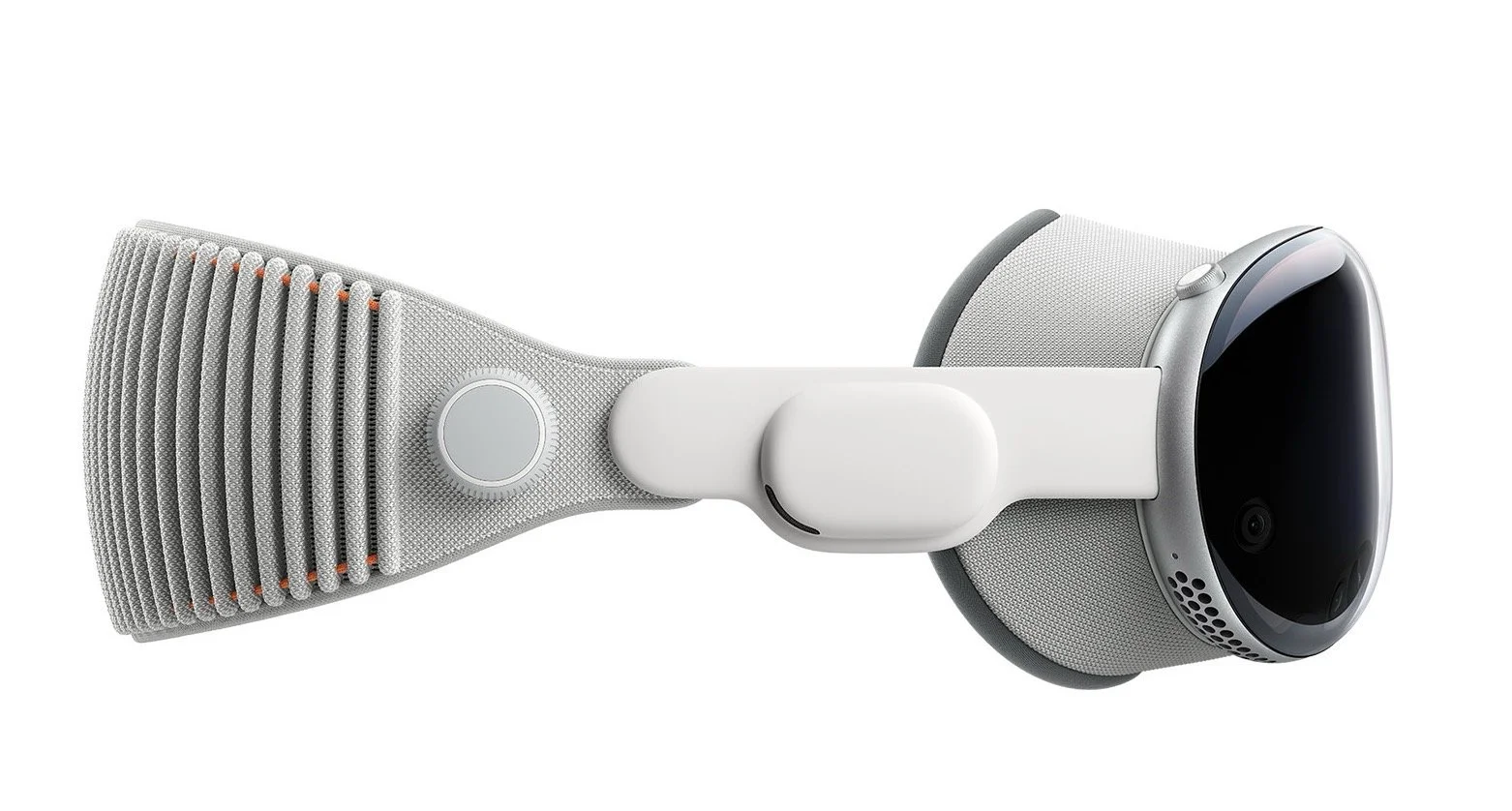My Two Cents: Initial Impressions: My Hands-On Experience with Apple's Vision Pro!
/I decided I had to try on an Apple Vision Pro to see what all the hype was for myself. And I walked away with mixed results.
I had set up an appointment with my local Apple Store (did you know that my "local" Apple Store is at the mall where the first Apple Store opened? It has moved locations within the mall only fairly recently). When I arrived, I was greeted by the friendly staff I always expect from Apple. They directed me to their Vision Pro area.
I was welcomed and first asked if I had an eyeglass prescription. I did, and they needed to check my prescription to determine the ZEISS Optical Inserts I needed. They did this with a machine similar to what you see in your optometrist's office that makes an initial quick diagnosis of my prescription. (Note: It is my understanding that you will need to bring in a recent written prescription from a doctor in order to get your Optical Inserts when you purchase the Vision Pro).
While they were getting the Vision Pro and Optical Inserts, the employees brought me to a table and had me sit down. After a couple of minutes, they brought out the Vision Pro in a Vision Pro box -- this box is similar to any Apple product. (Note that Apple's carrying case costs nearly $200.00!) Opening the box had the same awe you get when unboxing any Apple product for the first time.
The device was securely placed in the box. I was instructed on how to lift the device properly (thumb under the nose with your other hand lifting the back of the Solo Knit Band). It was lighter than I expected (between 21.2–22.9 ounces. Weight varies depending on the Light Seal and head band configuration). This weight does not consider the weight of the Optical Inserts, but they added minimal difference! I can see how over time, where I'd want to wear the Dual Loop Band versus the Solo Knit Band for better support– although both are included.
After being given a tutorial on the buttons, straps, etc., I tried it on. The Vision Pro did not feel heavy or awkward. But I was disappointed that the light seal was not blocking out all of the light – there was a sliver of light under the light seal and my left and right nostrils. I was very surprised to learn that this has been an ongoing problem with these demonstrations. (Although later, I found that it did not interfere with my enjoyment of the Vision Pro. But, I was still initially a little disappointed.) Then the coup de grâce of my wait was over – I turned it on …
I heard a familiar Apple chime as it booted up. The quality of the device's sound was (and will continue to be) truly amazing. I saw the Macintosh icon in black and white. Then, I was introduced to the spatial operating system – it was neat!
To start, we had to personalize the device for me. It was a little awkward at first. No one realized that I could not pinch to manipulate with my thumb and middle finger. You have to use (at least when I visited the store last Monday) your thumb and index finger. Once we got that squared away (and for all of us, i.e., Apple employees and myself, taking the unit on and off, rebooting, inter alia), setting up the device was a breeze.
Once you are set up, you really feel immersed in a 3-D Mac OS reality. The two 4k custom micro‑OLED display systems make you think the program icons were just hanging there. Photos popped in regular, landscape, and even in 3-D (if your camera supports such a feature). Likewise, so did your movies and TV shows! The immersion videos (although limited at this time) truly made you feel, in one simulation, as if you were on the tightrope with the adventurer over the valley! You can also place your OS in various 3-D environments of many beautiful earth-bound environments and even the moon! 🌝 This will indeed have the makings of a fun device as they continue to improve the operating system and device itself...
But notice what I did not discuss. After the end of the presentation, the Apple employees asked me if I was ready to buy. I answered no. I told them (aside from that my wife may kill me for spending $3,500 plus) that the device was lacking work productivity applicability. After the presentation, I had to ask how to use a keyboard with it. They then showed me the virtual keyboard (which I did not grasp while I was there for 20–30 minutes that I had with it). I was advised that the virtual keyboard function was just not quite ready - so it was not part of their clearly structured presentation (my guide was reading from a script on his iPad mini). And they also advised me that I could use a Bluetooth keyboard with programs like Notes (and MS Word?), etc.
According to Mark German of Bloomberg, the Vision Pro may take four versions before it "reaches its ideal form — similar to the progression of the iPhone, iPad and Apple Watch." I think the Apple Vision Pro is and will be a great media consumption device - I can definitely see it as a great utility when I'm flying cramped in coach on my next flight (however, Jeff Richardson over iPhone J.D. reminds us we still need room to operate the device [and some other great tips for air travel with your new Vision Pro) and other scenarios. But just like the iPad was supposed to be the laptop killer (it's not), neither is the Vision Pro.
Maybe one day I'll get one, but not right now. Based on my experience, it seems even Apple needs to get itself up-to-speed on what the Vision Pro can and cannot do. It is rumored that Apple is preparing for a 2.0 update to the Vision Pro's OS, along with updates to other devices. These releases may reveal Apple's plans for integrating the Vision Pro into its other hardware. But right now, if I am going to spend $3,500 plus, I'll be getting a new computer (and right now, my M1 Ultra Studio is working just fine!).
MTC