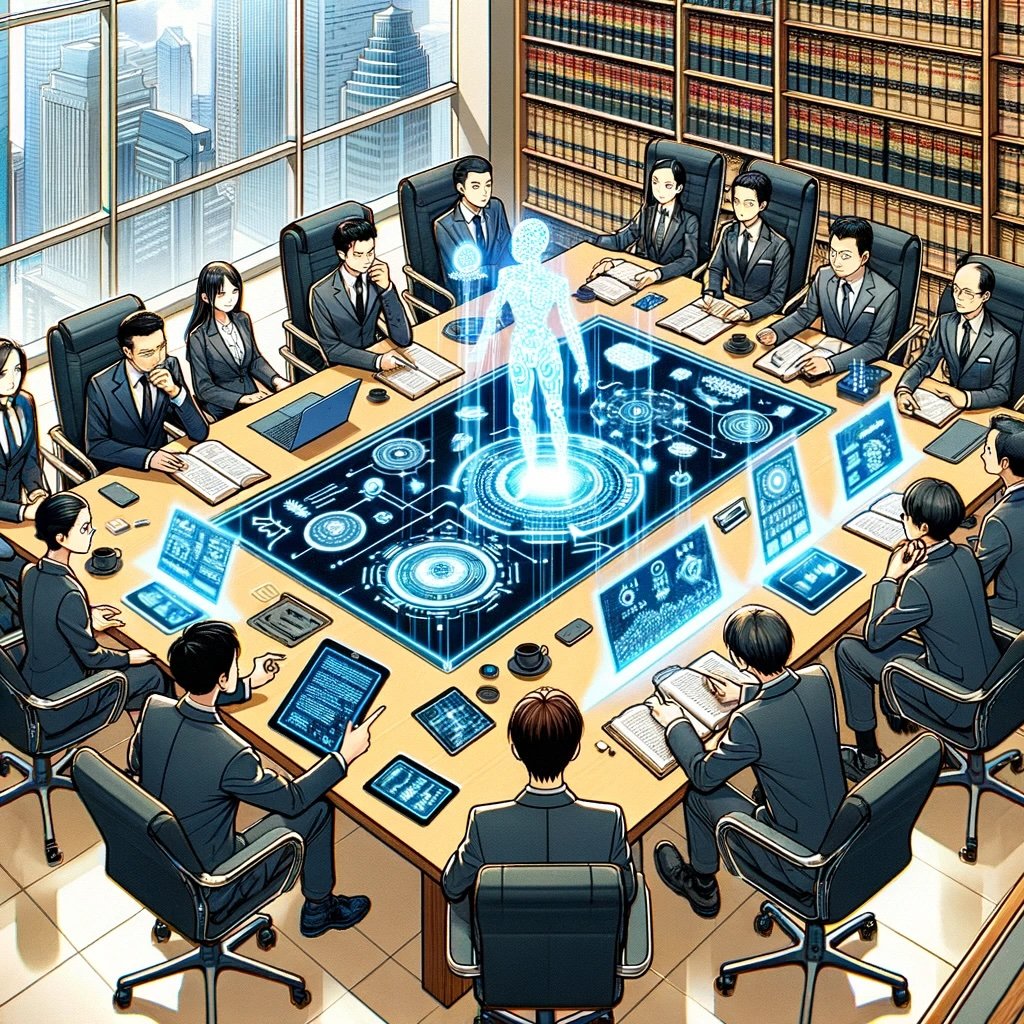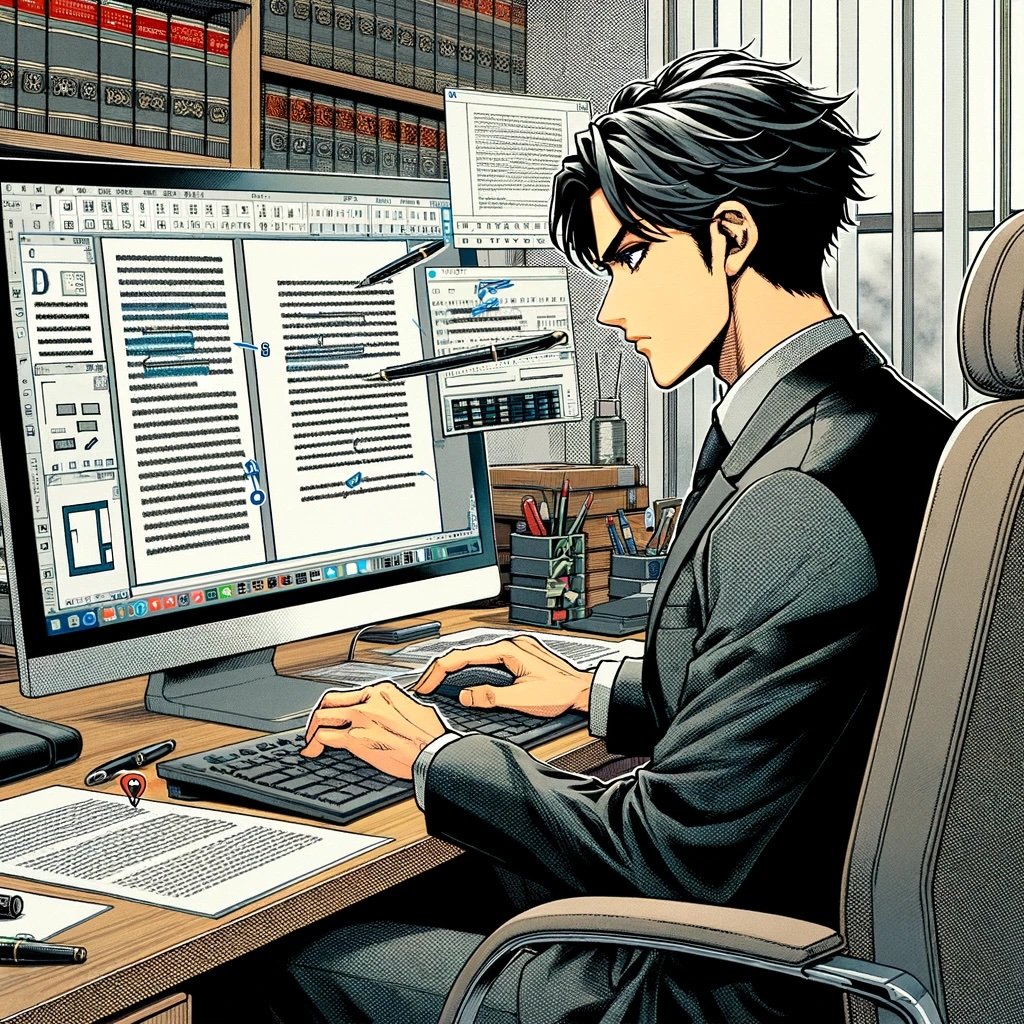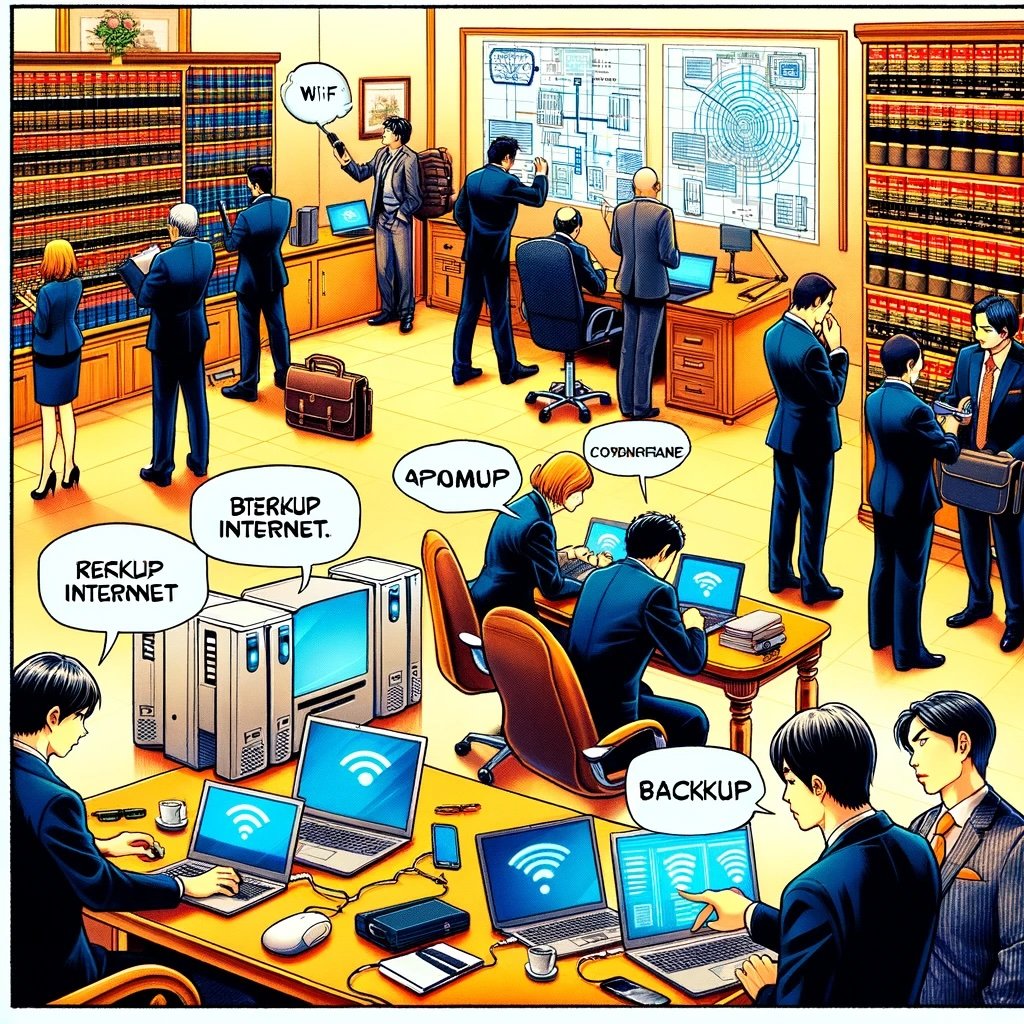My Two Cents: Other Issues to Learn from an MA Lawyer's Misconduct - Don't be Lazy and Hit “Reply all” in Your Emails - Check Your Work!
/by not proofing your e-mail before just “replying all,” you can create a slew of ethics issues for yourself! 😱
In Massachusetts, a lawyer faced public reprimand after inappropriately advising a bankruptcy attorney to ignore a court's call. The lawyer, defending a company and its owner in a pretrial hearing, suggested the possibility of a bankruptcy filing to the court. However, during the session, he covertly emailed and texted the bankruptcy lawyer with the message "Don't pick up your phone," an act he didn't disclose to the judge but accidentally revealed to opposing counsel by including him in the email to the bankruptcy lawyer. This action breached multiple professional conduct rules, leading to his reprimand. So, what lessons can we learn from this (aside from not engaging in conduct that is prejudicial to the administration of justice)?
From this story, attorneys can learn the critical importance of attentiveness when managing email communications. Notably, we should:
Be wary of the "reply all" function to avoid inadvertently sharing information with unintended recipients.
Always confirm the recipient list before sending sensitive information.
Understand that digital communications are not private and can be disclosed in court.
Recognize that actions taken in the heat of the moment can have serious professional consequences.
Keep in mind the ethical implications and rules of professional conduct when communicating during legal proceedings.
practical e-mail management can help create a more peaceful and ethically compliant law practice! 😀
I think the most important lesson is to always check your work before submitting it! I am not encouraging lawyers to be deceptive in their work, break laws, or not follow the rules of ethics. But a lot of these problems (aside from his unethical behavior) would have been prevented if the lawyer just proofread his work (including who he was sending his work to) before he sent it. 🙄