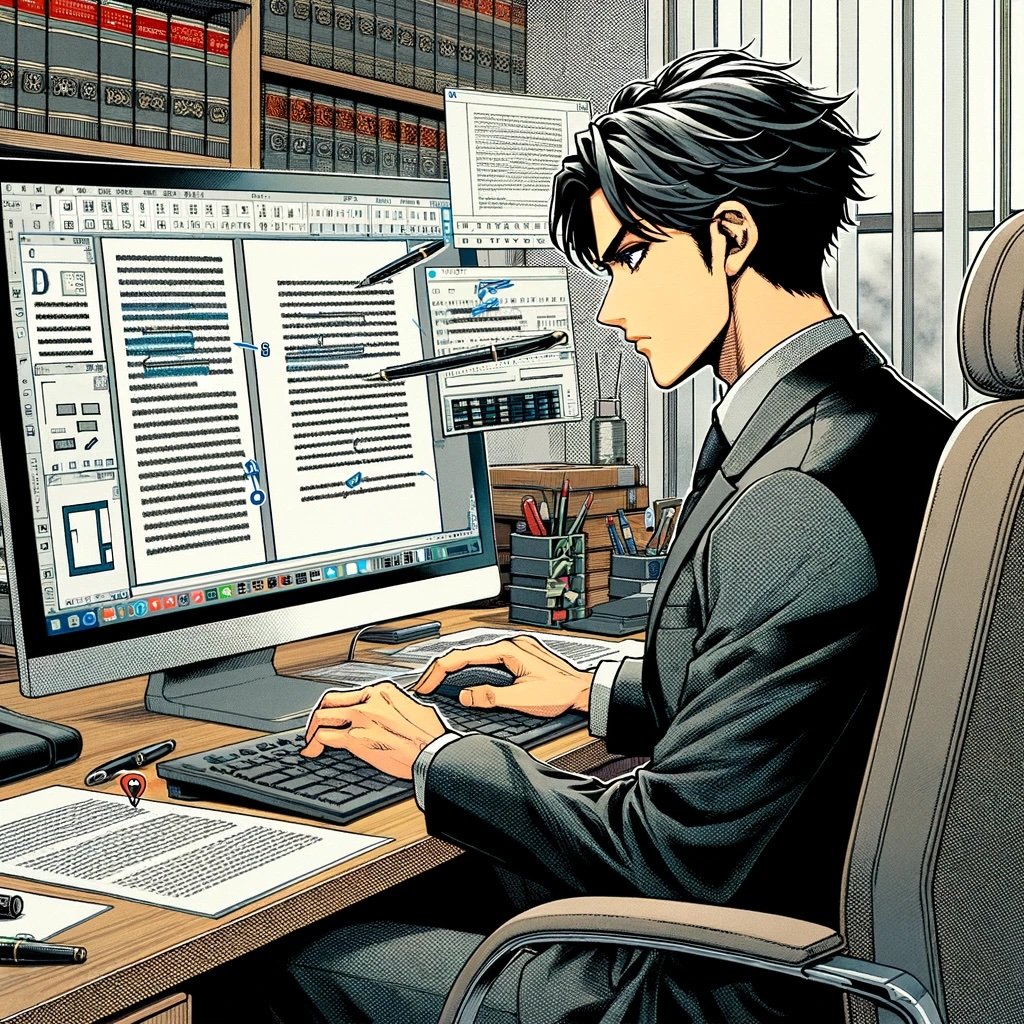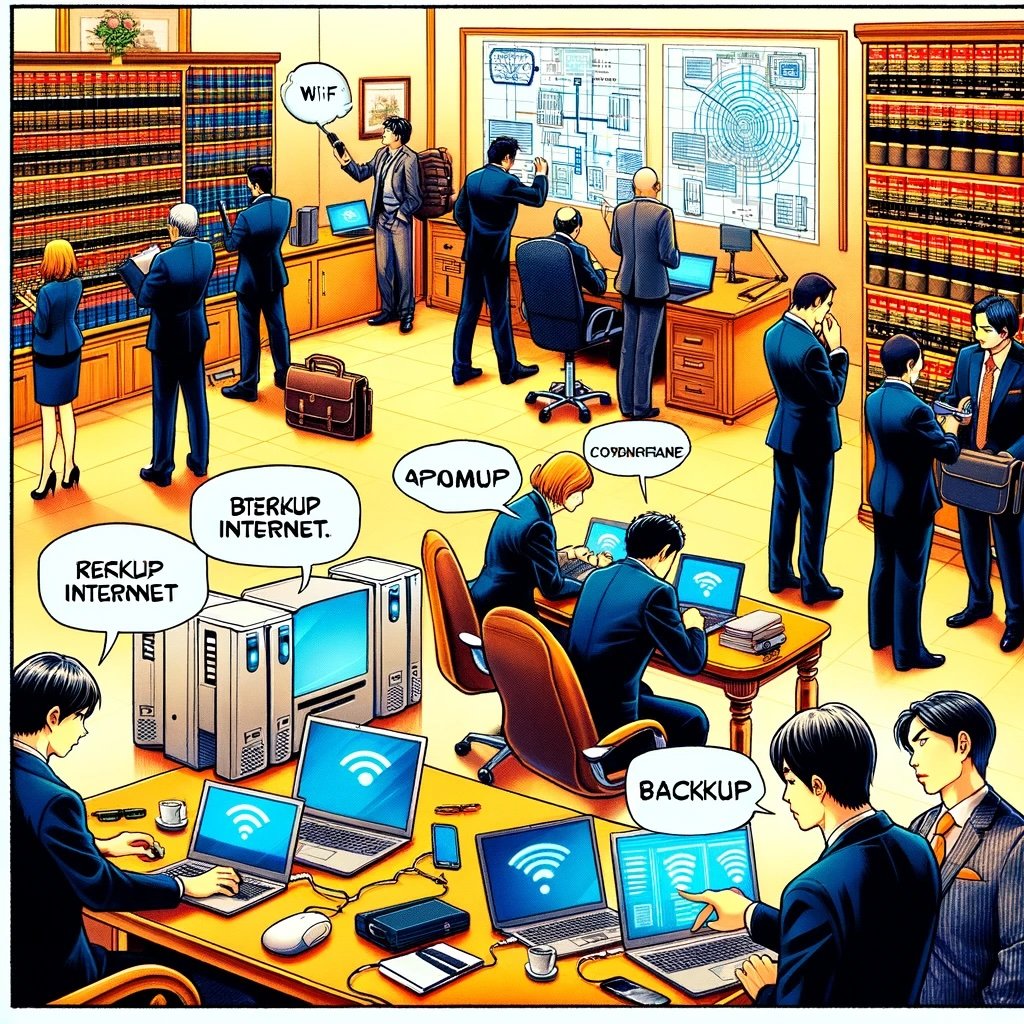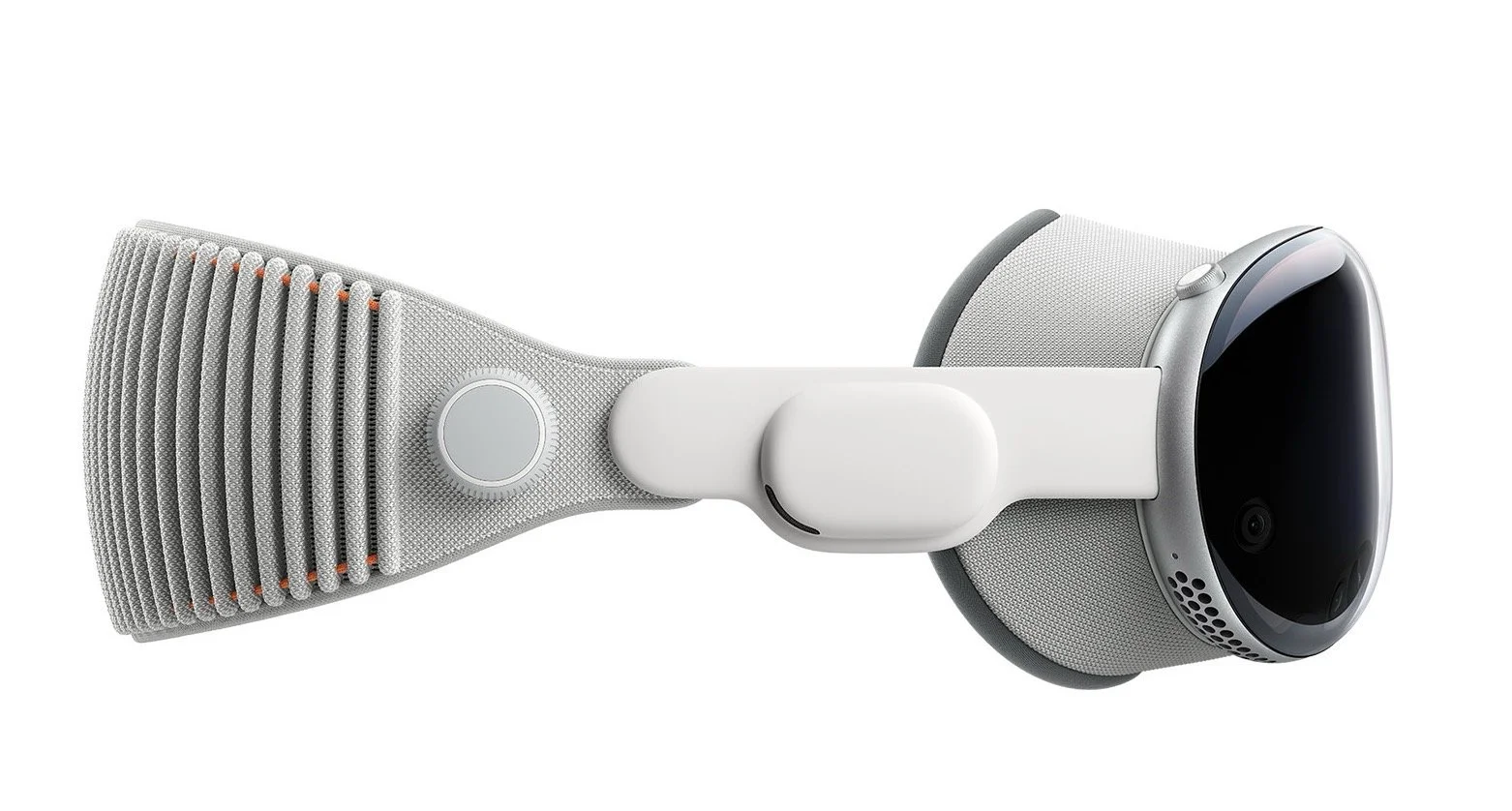My Two Cents: Presentation In Your Word Documents is Everything!
/THe strength of your argument can easily be overshadowed by how it is presented on the document itself.
A Georgia attorney has been disbarred for submitting "a fabricated e-mail" to the bar as part of his defense of a bar complaint. A complaint had been made against this attorney for lack of proper representation. The details of the complaint and the history of the representation are not important for this editorial. What is important to this editorial is that the Respondent ...
"...sent several email exchanges purporting to be between her and [Complainant]. However, the March 9 email terminating Respondent’s representation supposedly sent from [Complainant] was in a different format and font than the others, and, unlike in the other emails, [Complainant] appeared to use perfect diction, capitalization, and punctuation. [Complainant] denied having sent this email, and the State Bar determined that the email was likely falsified by [Respondent]."
First, please forgive me as I set a little background about myself as it relates to this posting. I used to collect comic books as a teen. I had to buy the perfect comic - no rips, bends, creases, watermarks, etc. With an eagle eye, I'd make sure I got the perfect comic. Now, bookend the other side of my skill for detail with my high-school ability to play with font types, sizes, margins, etc., to stretch out a class paper to a requisite number of pages for an assignment - mind you, I don't do that today. This culminated into a skill where I can look at a document, say generated by a law clerk or opposing counsel, and can tell if the formatting is not right - spacing between pages is not consistent, two spaces between two words or sentences instead of one, font size is off, and so on.
be a super hero to your client with truth, justice and proper document formaTting!
With this background, I can usually tell when something is off on a document. Either in hard copy or on the screen, if the formatting is not correct, I can catch it. But what this attorney did, generating documents so obviously inconsistent in typical formatting (and grammar), aside from the common sense (and bar ethics) of not creating fake evidence, shows a fundamental lack of computer skills - formatting, styles, etc. If it’s not apparent to you that your spacing, paragraph returns, or tabs are off, turn on your non-printing formatting marks to see how your document is constructed. (Check out this Wednesday's How to learn how to reveal now non-printing characters, the function that shows in your document your spaces, paragraph returns and tabs.)
IMHO, if your document does not look right, regardless of how strong your discussion is, the reader is likely to doubt the veracity of the argument.
Happy Lawyering!
MTC